Register your name on Odesk, you will just follow the steps below:
Step 1: Go to the Odesk Home Page
Step 2: Click on the "Create an Account" tab
Step 3: Complete the Registration Form
That's all. You done your registration. Now you become a member of Odesk.
Now I will show you the above process, by picture of each page:
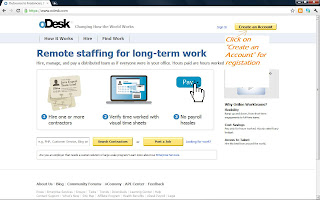
Step 1: When you open Odesk Home Page. The page look like the Image below.
Step 2: Click on
the "Create an Account" tab place top right corner. When you click on the tab than another wind
ow will be open. which is look like the 2nd picture.
Step 3: This window have a registration form. First you have to choose your working status. Its
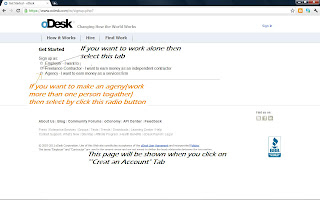
a) Employer
b) Freelance Contractor
c) Agency. If you want to work alone, then choose "Freelance Contractor" radio button ( the Button just left side of Freelance Contractor ). After selecting the button the website automatically redirect you to another page. The redirecting page contain a form. That page is look like the 3rd and 4th pictures.
Form:
Part 1:
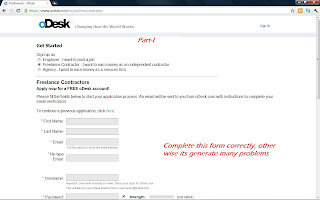 This picture shows only a part of the main form. Next part will be shown on the next picture.Fill up the form correctly and remember don't put any false data in the form. If you enter any false data in the form your candidatures will be rejected any time. It will be at the time when you already earn some money and the money is in Odesk escrow (its means Odesk account, not in your bank account). You will be lost all your earning. So always put right and true information.
This picture shows only a part of the main form. Next part will be shown on the next picture.Fill up the form correctly and remember don't put any false data in the form. If you enter any false data in the form your candidatures will be rejected any time. It will be at the time when you already earn some money and the money is in Odesk escrow (its means Odesk account, not in your bank account). You will be lost all your earning. So always put right and true information.Form:
Part 2:
This is the end part of the registration form. Please enter Letters or words code in the "Enter the code shown" box correctly. Then click "Continue" button.
Hurry! Your registration is successful!
Your are now a family member of ODESK the Great Market Place of Online workers and employers.
If this blog content is helpful to you then please comment on my blog for my satisfactions. Your comment is my best prize.


No comments:
Post a Comment